Game Basics
Overview
New to Armor Craft
Want to know how to get more mechas?
Wondering which screen something is on?
Want to know what an icon means?
You've come to the right place. Here you will find brief descriptions of different screens, icons, and functionality for you to get understanding of the game very well.
Home Screen

1) This is your in game name. You are given a name when you enter the game, but are granted a one time opportunity to change your name.
2) Current ranking points you have to rank in the leaderboard.
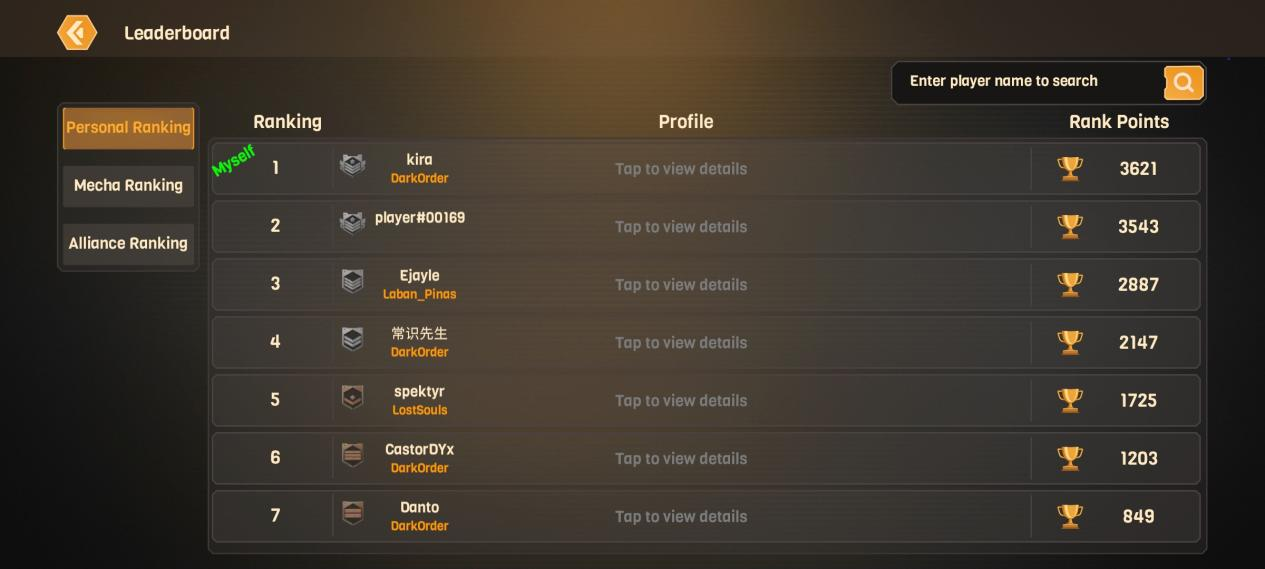
3) Current military rank you are in,the higher level you are ,the more rewards you can get.
4) This is your 'Shield". After being attacked you will obtain a shield for a period of time in order to rebuild without being attacked. The time shown is how much time you have before your base is no longer shielded.
5) This tells you how many builders you have, more builders can help you expand and upgrade your base more efficiently. Up to 5 builders.
6) The battle report,you can have a review of your past 15 battles of Attack records and defense records.

7) The chatting channel where you can communicate with other players in both “World Channel” and “ Alliance Channel” .
8) The Battle Pass-You can join the activity to achieve some targets and claim some rewards from 3 different plans.

9) To start a battle from this “Attack button”, there are 3 kinds of different mode for you to choose: Online Match (PVP)/Story Mode(PVE) and Expedition mode.
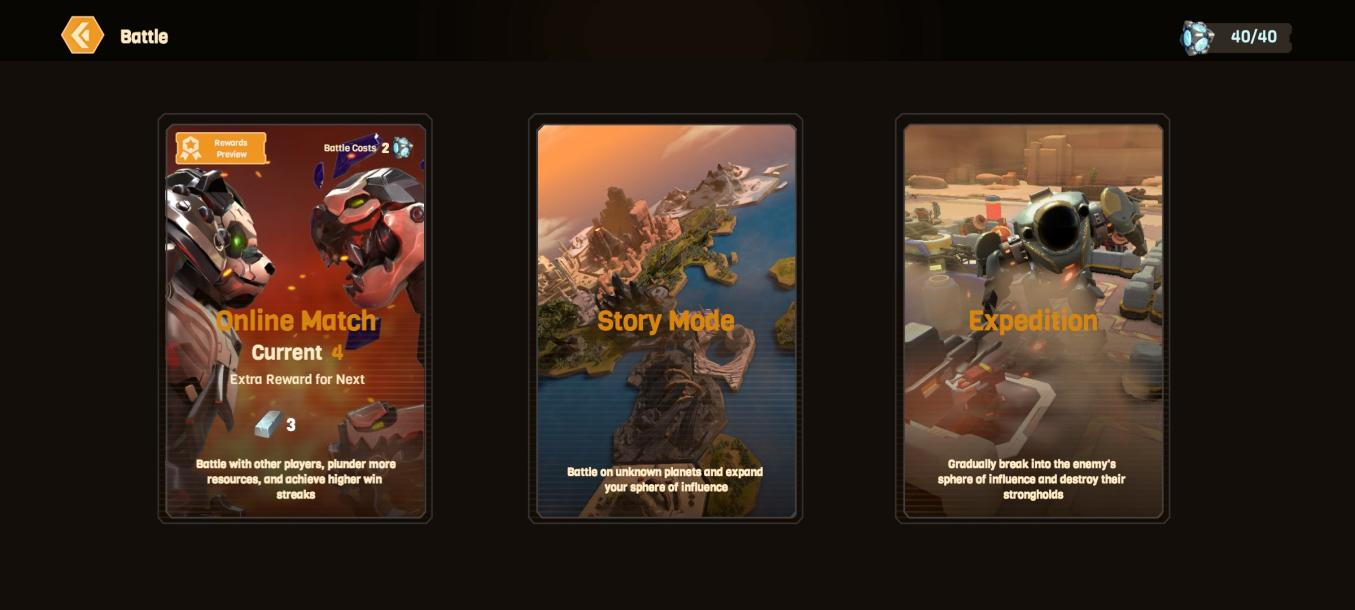
10) The Alliance -This tells you what alliance you belong to and where you can start a Alliance war/ get Alliance bonus/ do some activities related to Alliance like shopping and donation/member management etc.

11) Current Stamina you have ,up to 40 points per day. Each battle costs you 2 points of stamina.If the stamina is not enough, you can click on “"Get More” button and spend diamonds on purchasing some stamina in the common shop.
12) Current number of superalloy you have to spend.
13) Current number of energy you have to spend.
14) Current number of diamonds you have to spend.You can also purchase diamonds by clicking on the "Get More" button that appears when you click on the icon.
15) “Get More” button. You can get more resource like stamina/superalloy/energy/diamond/upgrade material/summon coupon etc in the shop.
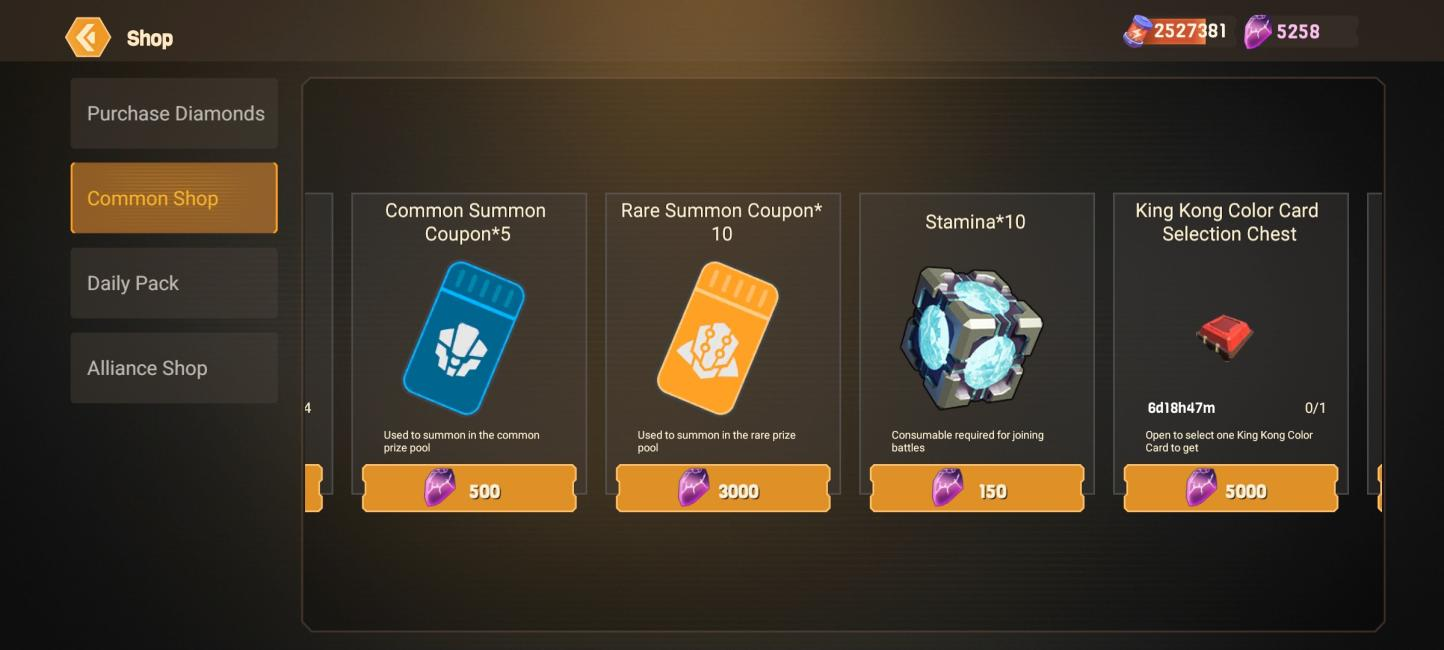
16) Event Banner. Click on this banner to join special event in order to get more rewards.

17) Recruit Center. You can spend some summon coupons to get powerful mecha by a random chance. There are 3 kinds of Prize Pools for you to choose:Normal Prize Pool/Rare Prize Pool/Legendary Prize Pool. With a random chance,you can get resource like mecha shard/upgrade material/energy etc.

18) Shopping Entrance. This takes you to the common shop and Alliance shop.
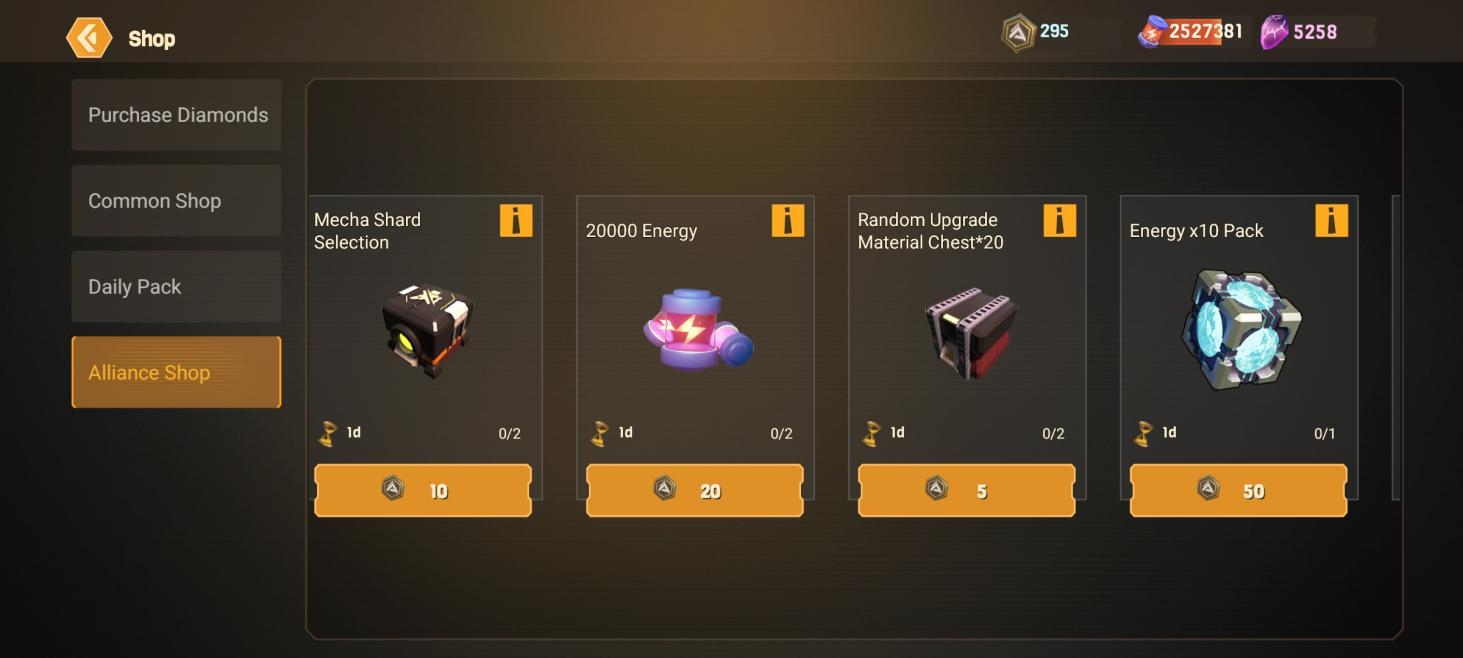
19) Hangar Center. You can upgrade or quality up your mechas /change their appearance in this center.

20)This takes you to the Setting Function in the game. You can select different setting functions like sound/language/account/notifications etc base on your need.

21) Mail . This takes you to the Mail System.
22) Quest. This takes you to the Quest center. You can claim rewards after getting achievement or finish quest.

23) Warehouse. This takes you to the warehouse center where you can have an overview of all the resource you have.

24) Formation. This takes you to the Formation editing interface where you can replace all your buildings and defensive walls in order to prevent your HQ from attacking by other players.
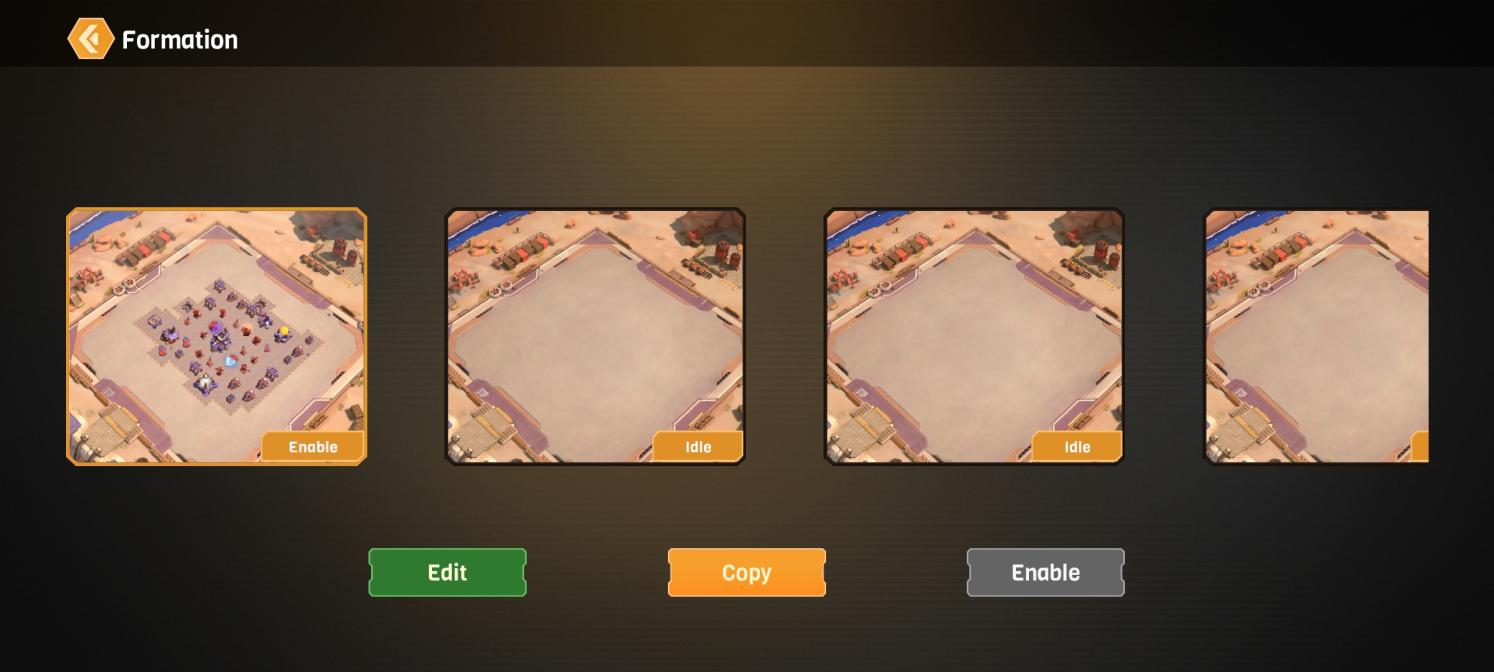
25) Build Center. This takes you to the build center where you can purchase some defensive buildings /produce buildings/ decorative buildings etc.
Battle Screen

1) Adjust Troops. Before you start the battle , you can select different kinds of troops to help you get the win.
2) Adjust Mecha. Before you start the battle, select your Main mecha and sub mecha combination base on your interest.
3) Surrender. Click to surrender , put this battle come to an end in advance
Build Screen
On the build screen you can purchase different items to help both your home base and your battle abilities.

* Attack: Contains all the offensive buildings that you can build to aid in your attacks.
* Defense: Contains all the defensive buildings that you can build to help defend your base.
* Produce: Contains all the buildings that produce energy, superalloy and builders.
* Decorate: Contains all the decoration things that you can build on your base.
Edit Mode

You can place all buildings within your map base on your interest.